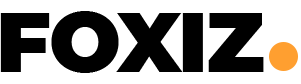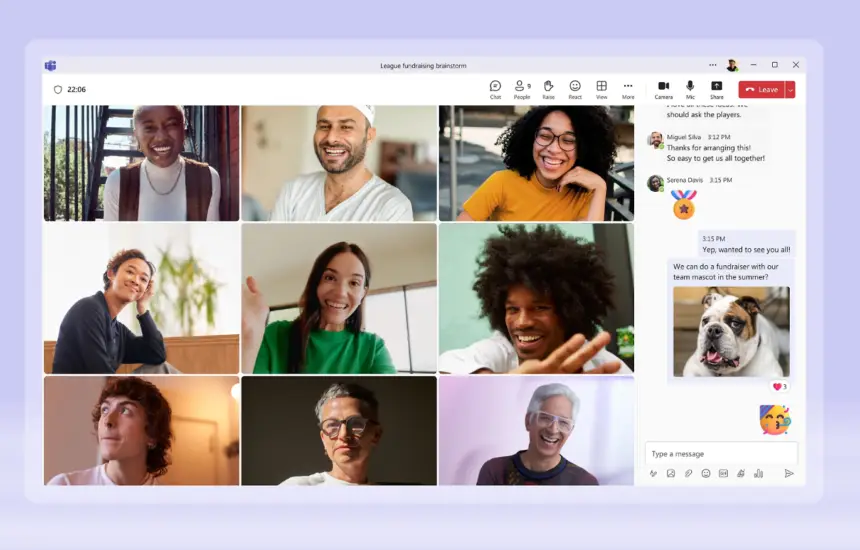Microsoft Teams has recently introduced a new single app that seamlessly integrates personal and work accounts. This groundbreaking update offers a streamlined experience for users who juggle multiple roles, allowing them to manage their personal and professional lives in one convenient place.
Contents
Key Features of the New Microsoft Teams App
- Unified Inbox: All your messages, calls, and notifications from both personal and work accounts are consolidated into a single inbox, eliminating the need to switch between multiple apps.
- Customizable Spaces: Create personalized spaces within the app to organize your conversations, files, and tasks according to your preferences.
- Intelligent Search: Easily find what you need with a powerful search function that indexes all your content across personal and work accounts.
- Cross-Platform Compatibility: Access Microsoft Teams on your computer, smartphone, or tablet, ensuring a consistent experience regardless of device.
How the New App Benefits Users
- Improved Efficiency: By consolidating personal and work communications into one app, users can save time and reduce distractions.
- Enhanced Collaboration: The app’s features make it easier to collaborate with colleagues and friends, fostering stronger connections.
- Simplified Organization: Users can customize their workspace to suit their individual needs, keeping their personal and professional lives organized and accessible.
- Seamless Transition: The new Microsoft Teams app provides a smooth transition between personal and work modes, making it easy to switch between tasks.
The Future of Microsoft Teams
As Microsoft continues to innovate, we can expect even more exciting features and improvements to the Teams app. With its focus on integration and personalization, Microsoft Teams is poised to become the go-to hub for individuals and businesses alike.