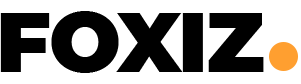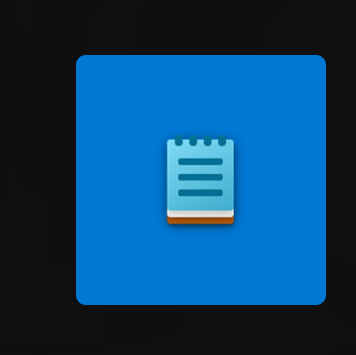For many, Notepad has been a go-to app for basic text editing tasks since the early days of Windows. While its simplicity remains a charm, one feature has been noticeably absent: spell check. For years, users have relied on external tools or proofread meticulously to ensure their Notepad documents were error-free. This recently changed with a quiet update to Windows 11 that finally adds spell check and autocorrect functionalities to Notepad.
A Long-Awaited Update
Launched in 1983, Notepad has remained a core Windows application. While it received minor updates over the years, a spell checker remained elusive. This recent update brings Notepad closer to other text editing applications like WordPad or Microsoft Word, offering a more polished experience.
How Does Spell Check Work in Notepad?
The new spell check functionality in Notepad works similarly to other Microsoft applications. Misspelled words are underlined in red, allowing users to easily identify and correct errors. Users can right-click on the underlined word to see suggested corrections or choose “Ignore” to bypass the suggestion.
Additional Features:
The update also includes an autocorrect feature that automatically corrects common typos as you type. This can be helpful for catching accidental mistakes and improving typing accuracy. Both spell check and autocorrect can be enabled or disabled within the Notepad settings, allowing users to customize their experience.
Benefits of Spell Check in Notepad
- Improved Accuracy: Reduces typos and grammatical errors, leading to more polished documents.
- Increased Efficiency: Saves time by automatically identifying and correcting errors.
- Enhanced User Experience: Brings Notepad closer to other text editing applications, offering a more streamlined experience.
A Step Towards Modernization
While some users might cherish Notepad’s simplicity, the addition of spell check marks a significant step towards modernizing the application. It caters to users who might use Notepad for tasks beyond basic note-taking, like drafting emails or creating reports.
The Future of Notepad
It’s interesting to speculate on what future updates might hold for Notepad. While its core functionality is likely to remain unchanged, additional features like basic formatting options or improved file management could further enhance its usability.
Embrace the Update!
Whether you’re a longtime Notepad user or just starting out, the addition of spell check is a welcome update. Give it a try and see how it can improve your text editing experience in this familiar and convenient application.
Call to Action: Explore the new spell check feature in Notepad and see how it can improve your writing. Share your thoughts and experiences with spell check in the comments below!